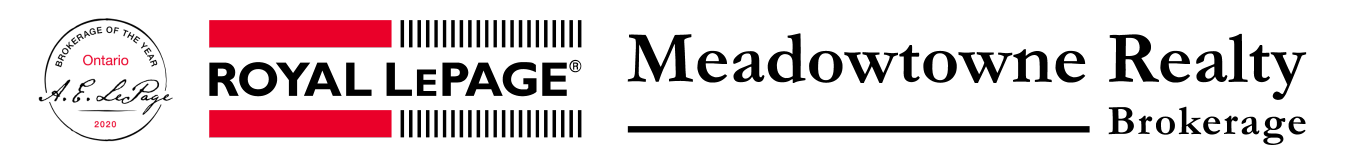Toronto REALTORS®: It’s Time to Download the REALM App If You Haven’t Already
In December, the Toronto Regional Real Estate Board (TRREB) officially launched its new front-end multi-list-platform REALM, which will replace the board’s current real-time, communication portal Collaborate.
REALM – a partnership between Teranet and Stratus Data Systems – takes the best from the Stratus MLS® platform, Stratus Collaborate, and GeoWarehouse, to offer TRREB members and partner board users an unparalleled experience that allows them to communicate more effectively with their clients on the go, get access to all the MLS® data needed to make informed purchase decisions, and stay up-to-date with what is happening in the real estate market with one single click.
If you have yet to download the new app, we’ve put together a guide that highlights everything you need to know about REALM.
How it Works:
Agents are encouraged to download and become familiar with the app now before it completely replaces Collaborate in the coming months. If you haven’t used Collaborate recently, if you launch Collaborate, you will be directed to the REALM app, which you can download for iOS or Android and also access via desktop at app.realmmlp.ca.
The new ground-breaking platform features:
- A modernized singular platform design featuring an end-to-end intuitive mobile experience
- Improved productivity with simplified search and bolstered CMA capabilities
- Streamlined land registry and listing data collection in one-simple view
- Improved market analytics
- A modern messaging interface for communicating and collaborating with clients
- Real-time communication capabilities
- Mobile-friendly web form integrations
- Personalized dashboards and tools to manage all deals in one place
During the platform transition period, REALTORS® can continue to use GeoWarehouse, but the land registry information has been embedded into REALM to help streamline workflow and save time. The information you would normally source from GeoWarehouse has since been migrated into REALM.
Steps for Success:
On Desktop:
- Visit REALM to set up your profile
- Edit the default search Invitation message
- Set up and or review your searches to find current listings
- Check your lists to review the listings that you have added to your favourites
- Edit your property “list”
- Create a search in the land registry
- Check notifications frequently
On Mobile:
- Download the REALM app for iOS or Android to your mobile device. Once you enter your information you will receive an invitation to complete the process by creating a new account.
REALM Training
REALTORS® are encouraged to take advantage of the training opportunities before migrating permanently from Collaborate to REALM.
There are various types of training sessions available to users including built-in app walk-throughs to educate users on the platform’s key features and functions and a robust virtual training plan that includes webinars, help articles, tips and tricks videos and tutorials, and both live and recorded training videos on specific topics.
Or, if you prefer a hands-on approach, you can participate in a live training session taking place this spring. If you’re interested in participating, click here to be notified when you can register for the session. Training sessions will open to agents, administrators, and team assistants.
If you’re interested in attending an interactive REALM training session click here to register.
To stay up-to-date on REALM, be sure to follow the platform on Instagram and Facebook or check out the website.
Additionally, if you have any questions about REALM, you can email [email protected] or call 1 (888) 417-4817 or (416) 360-1972.
REALM